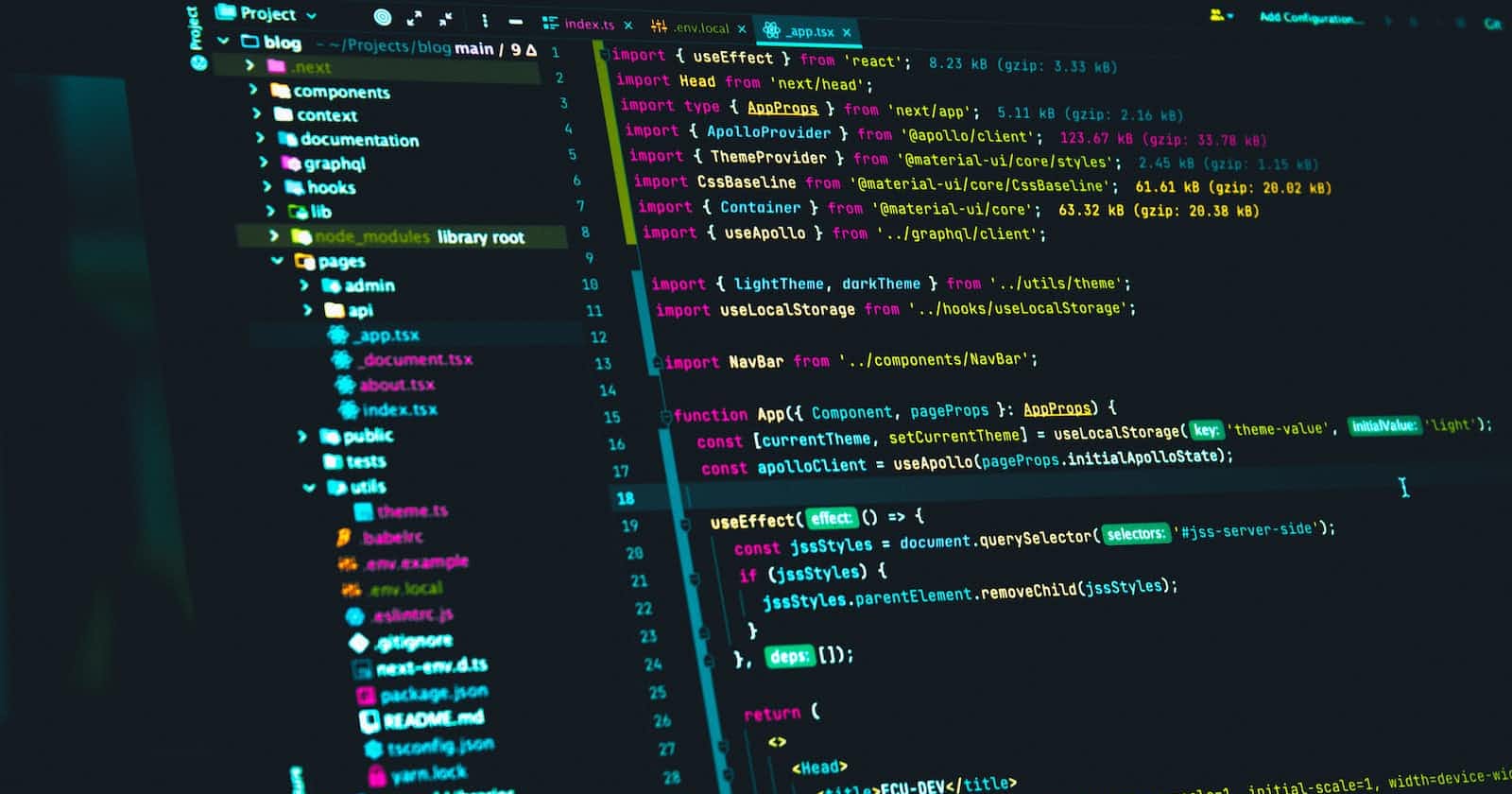Introduction
Parallelism is a fundamental concept in modern software development, allowing us to harness the power of multiple CPU cores to improve performance and handle concurrent operations efficiently. In the context of Node.js, a JavaScript runtime, parallelism becomes even more relevant. Node.js provides two primary mechanisms for achieving parallelism: Worker Threads and the Cluster module. In this article, we will embark on a comprehensive exploration of these approaches, highlighting their use cases, advantages, disadvantages, and real-world examples. By the end, you'll have a clear understanding of how to leverage parallelism effectively in your Node.js applications to unlock their full potential.
Understanding Parallelism in Node.js
Parallelism, at its core, refers to the ability to execute multiple tasks simultaneously, utilizing the full capabilities of modern multi-core CPUs. By default, Node.js leverages a single-threaded event loop for handling I/O operations. However, parallelism can be achieved through the utilization of mechanisms like Worker Threads and the Cluster module.
Worker Threads
Worker Threads in Node.js are a mechanism that allows you to create and run JavaScript threads within a single Node.js process. These threads operate independently and can execute CPU-intensive tasks in parallel, leveraging multiple CPU cores. Worker Threads enable developers to offload computationally intensive operations from the main event loop, leading to improved performance and responsiveness. Each Worker Thread runs in a separate thread and has its own dedicated memory space, ensuring isolation and safety. Communication between Worker Threads can be achieved using messaging. Worker Threads are primarily used for parallelizing CPU-bound tasks, such as image processing, mathematical calculations, and data analytics algorithms.
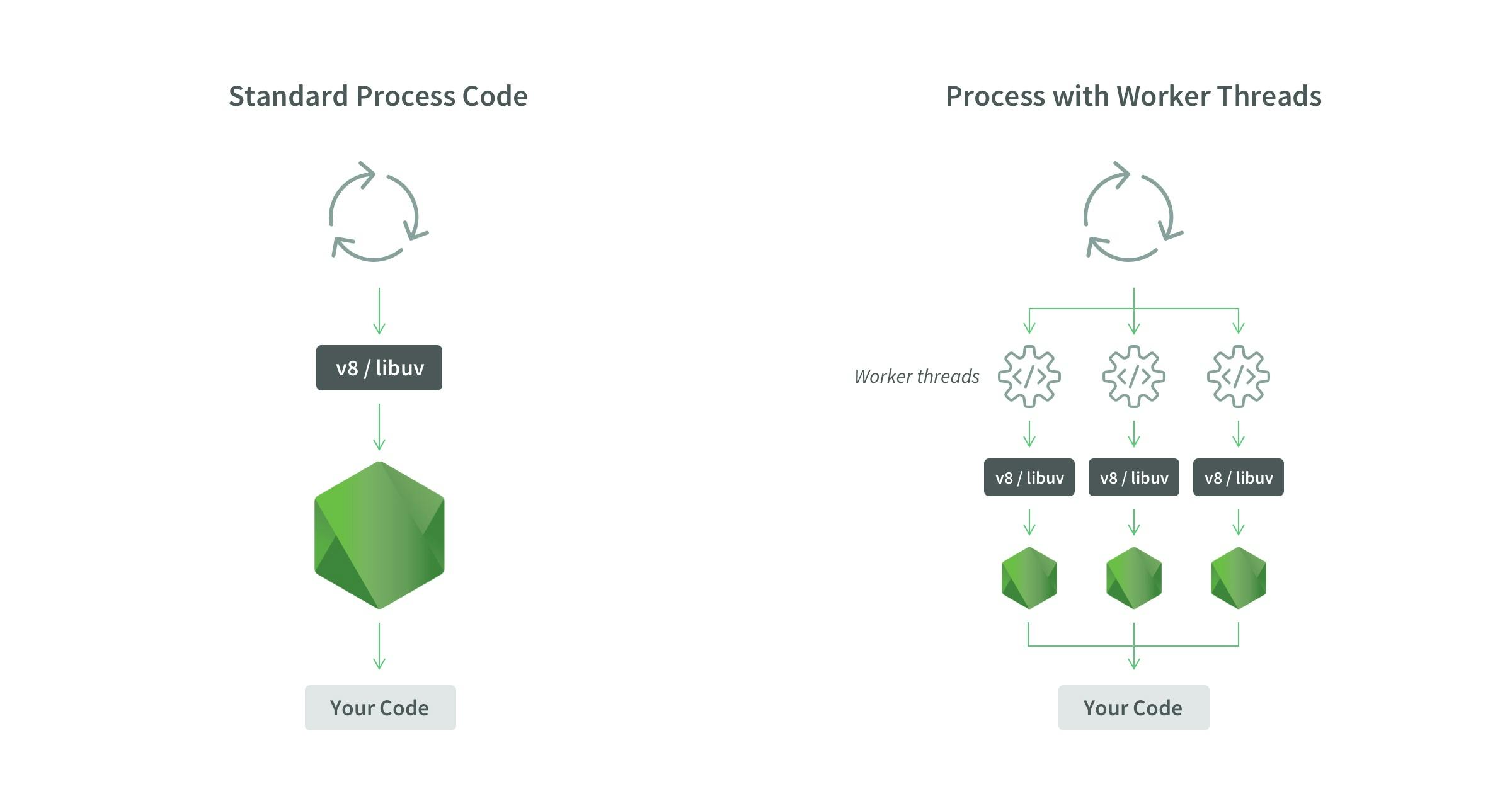
Use Cases for Worker Threads
Worker Threads excel in scenarios where CPU-intensive tasks can be parallelized effectively. Some typical use cases include:
Image or video processing: Performing complex manipulations on visual media, such as resizing, applying filters, or encoding/decoding.
Computational tasks: Running intricate mathematical calculations, simulations, or scientific modeling.
Machine learning or data analytics algorithms: Parallelizing operations like training models, executing complex data analysis, or running computationally intensive AI algorithms.
Advantages of Worker Threads
Worker Threads offer several advantages for achieving parallelism in CPU-bound tasks:
Increased performance: Parallel execution of CPU-intensive tasks improves overall performance and reduces processing time, allowing applications to complete tasks more swiftly.
Isolation and safety: Each Worker Thread runs in a separate thread and possesses its own memory space, ensuring that errors or crashes in one thread do not impact the main event loop or other threads. This isolation provides enhanced stability and fault tolerance.
Effective resource utilization: By effectively utilizing multiple CPU cores, Worker Threads optimize system resource utilization, ensuring that computing power is maximized.
Disadvantages of Worker Threads
While Worker Threads offer substantial benefits, they also come with a few considerations
Complexity: Implementing and managing Worker Threads can be more complex compared to single-threaded programming. Developers need to carefully consider shared memory, synchronization, and communication between threads, which introduces additional complexity and potential challenges.
Overhead: Spawning and managing threads incur associated overhead. Creating and destroying threads can impact performance if done excessively, so thread management must be handled thoughtfully.
Common Examples:
Parallel Image Processing with Worker Threads:
To illustrate the concept of parallel image processing using Worker Threads, let's consider the following code:
const { Worker } = require('worker_threads');
function processImage(imagePath) {
// Logic for processing the image
}
const images = ['image1.jpg', 'image2.jpg', 'image3.jpg', 'image4.jpg'];
for (const image of images) {
const worker = new Worker('imageProcessing.js', { workerData: image });
worker.on('message', (result) => {
// Handle the processed result
});
worker.on('error', (error) => {
// Handle any errors
});
worker.on('exit', (code) => {
// Handle thread termination
});
}
The code spawns a Worker Thread for each image to process, distributing the workload across multiple CPU cores. Each Worker Thread executes the image processing logic independently, leveraging parallelism to improve performance.
The Cluster Module
The Cluster module in Node.js provides a straightforward way to create multiple child processes that can share a single TCP or HTTP server port.
It allows developers to scale network-oriented applications by distributing incoming connections across multiple child processes, facilitating efficient load balancing.
The Cluster module follows a master-child/master-worker architecture, where the master process manages the child processes. The master process accepts incoming connections and delegates them to child processes using a built-in round-robin algorithm. If a child process crashes or becomes unresponsive, the Cluster module can automatically restart it, ensuring fault tolerance and application availability.
The Cluster module is particularly useful for handling high volumes of concurrent network connections, making it a valuable tool for scaling web servers, WebSocket servers, and real-time chat applications.
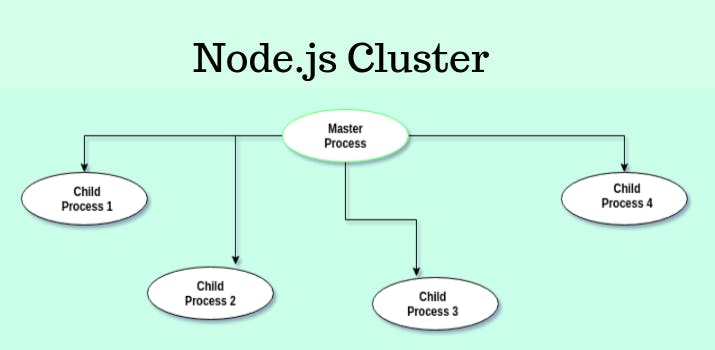
Use cases of the Cluster Module
The Cluster module is specifically designed for scaling network-oriented applications, particularly those handling a high volume of concurrent connections. It finds utility in scenarios such as:
Web applications with numerous incoming HTTP requests: Distributing incoming requests across multiple child processes to handle increased traffic.
WebSocket servers: Managing and scaling concurrent WebSocket connections efficiently.
Real-time chat applications: Handling simultaneous connections and managing communication between clients.
Advantages of the Cluster Module
The Cluster module brings forth several advantages for scaling network-oriented applications:
Load balancing: The Cluster module facilitates the distribution of incoming connections across multiple child processes, ensuring efficient load balancing and optimal utilization of available resources.
Fault tolerance: In the event of a child process crash or unresponsiveness, the Cluster module can automatically restart the process, maintaining application availability and enhancing fault tolerance.
Shared server port: Multiple child processes can seamlessly share a single server port, simplifying deployment and configuration by consolidating network communication on a single interface.
Disadvantages of the Cluster Module
While the Cluster module offers substantial benefits for network-oriented applications, there are a few points to consider:
Inherent limitations: The Cluster module is most effective for applications with significant I/O operations, particularly those with high network interaction. It may not provide considerable benefits for CPU-bound tasks or applications that are not highly I/O intensive.
Shared memory concerns: The Cluster module does not directly provide mechanisms for sharing memory between child processes. Communication between processes typically occurs via inter-process communication (IPC) techniques like messaging.
Common Example:
Load Balancing with the Cluster Module
To showcase load balancing using the Cluster module, let's consider the following code
const cluster = require('cluster');
const http = require('http');
const numCPUs = require('os').cpus().length;
if (cluster.isMaster) {
// Fork child processes
for (let i = 0; i < numCPUs; i++) {
cluster.fork();
}
} else {
// Child process logic
http.createServer((req, res) => {
// Handle incoming HTTP requests
res.writeHead(200);
res.end('Hello, World!');
}).listen(3000);
}
In this example, the Cluster module creates multiple child processes, each running an HTTP server instance. Incoming HTTP requests are distributed across the child processes, enabling efficient load balancing.
When to use what
The decision to use either Worker Threads or the Cluster module depends on the specific requirements of your application.
Consider the nature of the tasks, whether CPU-bound or network-oriented and evaluate the advantages and disadvantages of each approach.
Worker Threads are ideal for CPU-intensive tasks, while the Cluster module excels in scaling network-oriented applications.
References
https://nodesource.com/blog/worker-threads-nodejs/
https://www.scaler.com/topics/nodejs/worker-threads-in-node-js/
https://www.nodejsera.com/nodejs-tutorial-day25-clusters.html
https://www.digitalocean.com/community/tutorials/how-to-scale-node-js-applications-with-clustering